Blackcurrant Press is here to tell you how to submit your manuscript for ebook consideration or do it yourself! Are you thinking about writing a book? This is a great time! Electronic books are all the rage! Here’s information on how to submit and create your own electronic books. Hopefully, this post can help writers become authors.
How to Submit Your Manuscript for eBook Consideration or Do It Yourself
Let’s begin. Electronic books or ebooks have become common place in the book market. If your story doesn’t come with a physical and electronic copy, it’s only reaching half its audience. There is software available and it’s FREE! It is designed to help writers become electronic authors without much more than their creativity and some know-how. Two of the biggest electronic stores in the world are Barnes & Noble (Nook) and Amazon (Kindle). See below how its done on their websites.
How to Submit a MANUSCRIPT to Barnes & Noble
Go to the Barnes & Noble homepage footer and click on Publisher & Author Guidelines. On this page there are a list of questions and answers helping the writer through the process of setting up their Vendor of Record Account on the B&N platform. There are two requirements for this account, the bibliographic and book data. Writer must follow the formatting specifications. After account set-up, writer can submit their manuscript in three different ways. Barnes & Noble will accept them via email, file transfer protocol (FTP) or by sending a CD Rom, zip-file, or even floppy disc.
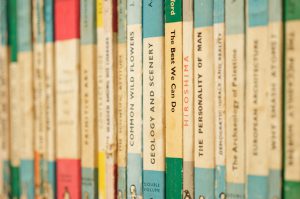 Cover image must be submitted with a high resolution TIFF or JPEG 100-150 dpi only, length between 1400-2000 pixels and width proportionally designed.
Cover image must be submitted with a high resolution TIFF or JPEG 100-150 dpi only, length between 1400-2000 pixels and width proportionally designed.
 Text data can be submitted in Microsoft Word, HTML (computer code in text, not images), TXT (text) or ePub (International Digital Publishing Forum) only. For the content to look its best in multiple e-readers, writers must be proficient in HTML and TXT formatting. Book composites of text and chapter headings will look fine in Word, HTML or TXT despite naievete of writer. However, if there are images and a table of content, and footnotes, etc., skill in the areas of HTML and TXT formatting are a must.
Text data can be submitted in Microsoft Word, HTML (computer code in text, not images), TXT (text) or ePub (International Digital Publishing Forum) only. For the content to look its best in multiple e-readers, writers must be proficient in HTML and TXT formatting. Book composites of text and chapter headings will look fine in Word, HTML or TXT despite naievete of writer. However, if there are images and a table of content, and footnotes, etc., skill in the areas of HTML and TXT formatting are a must.
For ePub, an extension of XML formatting, writers arrange book as a zip file with a MIMETYPE file, a META-INF folder, and a OEBPS folder. Each will contain all the files of the writer’s book perfectly set-up for the ebook platform and work best for the publisher. Those unfamiliar with these types of files need not worry. There are companies willing to convert Word, HTML, TXT and even PDF to ePub files for FREE. Altova has a 30-day FREE trail for epublishing software, afterwards pay $999 for full package and $499 for a subset.
Alternately, writers may also submit their hard and/or paperbacks and request to be included in B&N’s retail division (brick and mortar stores) by submitting a copy to their Small Press Department (212) 633-3388. Author’s book goes through a review process for placement in their stores. See address below.
The Small Press Department
Barnes & Noble
122 Fifth Avenue
New York, NY 10011
How to Submit YOUR MANUSCRIPT to Amazon Kindle
Go to the Amazon homepage footer and click on Kindle Direct Publishing. On this page there is a sign up button that launches to a series of forms for writers to complete. Writer sets up an account, then creates and uploads their manuscript to the Kindle book store platform. Click on Get Started with Kindle content creation tools. This leads to a listing of what’s available. Kindle has an array of publishing tools that are FREE to end users. Whether the writer has a PC or Mac, Kindle provides downloadable applications (Mobi) that allow the user to upload their manuscripts from a Word or PDF file, manipulate it, add covers and even see how it will look in various types of Kindle Readers. These tools come with User Guides, making this process extremely user-friendly.
What Blackcurrant Can Provide for Writers
Here at Blackcurrant Press, we offer manuscript conversions too. Writers will receive completed files in one of the two digital standards, ePub and Mobi. Writers must supply their text files in WORD, PDF or InDesign and images in TIFF or JPEG formats and will receive a file that can be uploaded to Barnes & Noble’s Nook, or Amazon’s Kindle, iTunes, or any other on-line bookstore. Our price is $75 for this service. We offer this service for those who do not wish to convert their work themselves. You’re in luck! Click Here to submit your manuscript.
eBooks are all the Rage
With many bookstores closing and libraries in need of funding, ebooks have become more and more popular. In some cases ebooks are the only way to publish books. There’s less overhead like with traditional publishing. You don’t need a printer and materials, a brick and mortar store, a storage facility, physical distribution, or delivery. All electronic books require is a computer, creativity and a willingness to do the work.
Please leave a comment below.
<–Click Here for information on becoming an author.
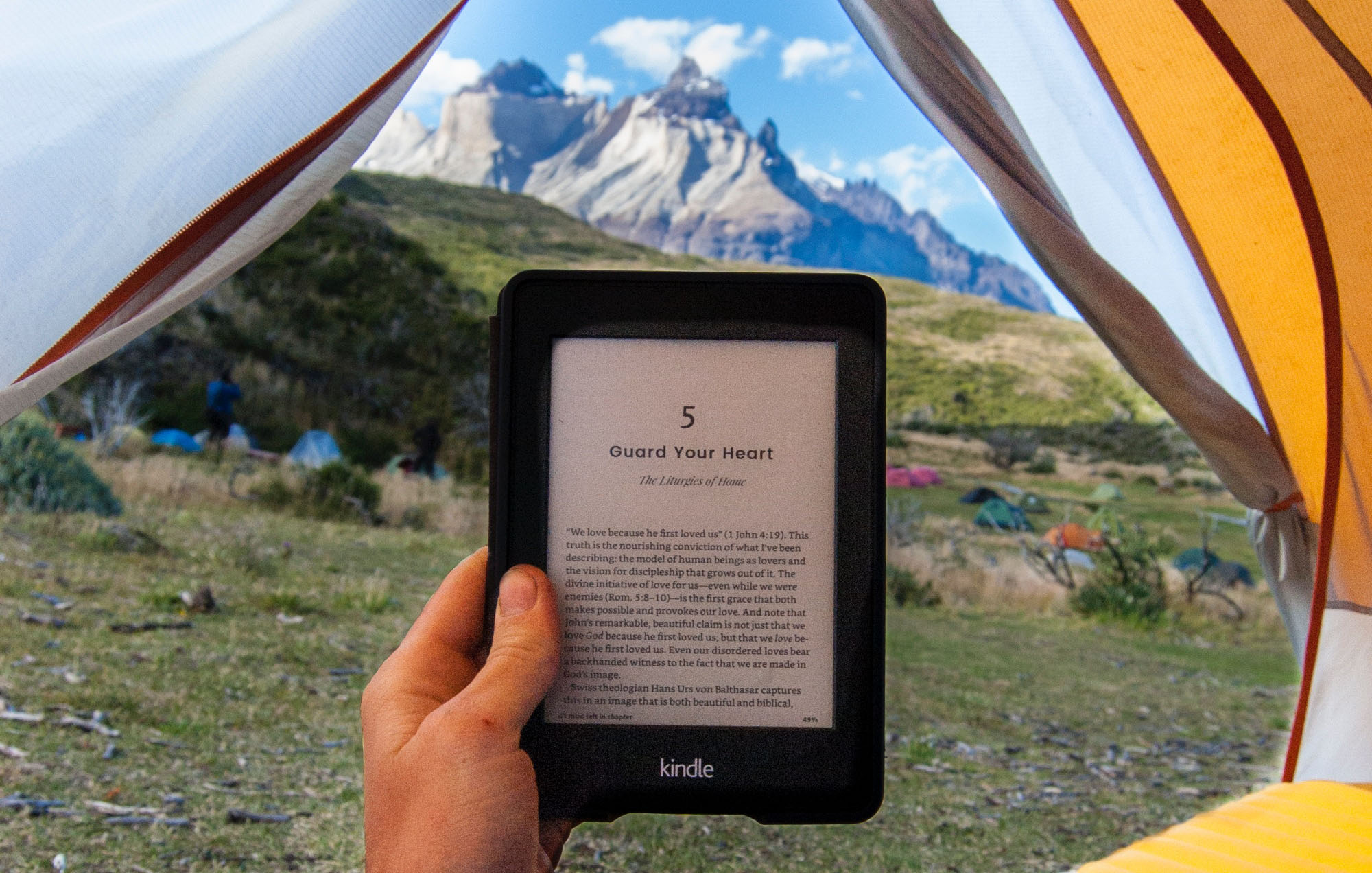
I thought this was a very thorough and thoughtful article. I myself, have some children’s stories that I should look into getting published. Now I know where and how to go about this.
Would you recommend publishing to Barnes & Nobel or Amazon Kindle or both? I was just curious because you talked about both in your article.
Elaine
Thank you, Elaine, for stopping by Blackcurrant. I would definitely publish and place ebooks in both online stores if I were you. Each of these online stores sell their products all over the world. My author package includes their books being sold in both. Amazon’s Kindle press offers writers, who are willing to stick with them exclusively, marketing campaigns for free. I wish you well with your children’s stories and look forward to seeing them for sale!
Elaine,
It’s been forever since I replied. Apologies for that.
Just writing to say thank you. Publishing with B&N, and/or Kindle is an excellent idea. It doesn’t require any fees (unless you want upgraded options).
The great return on your effort is being a published author!!
Go do it!
Sincerely,
Beverly